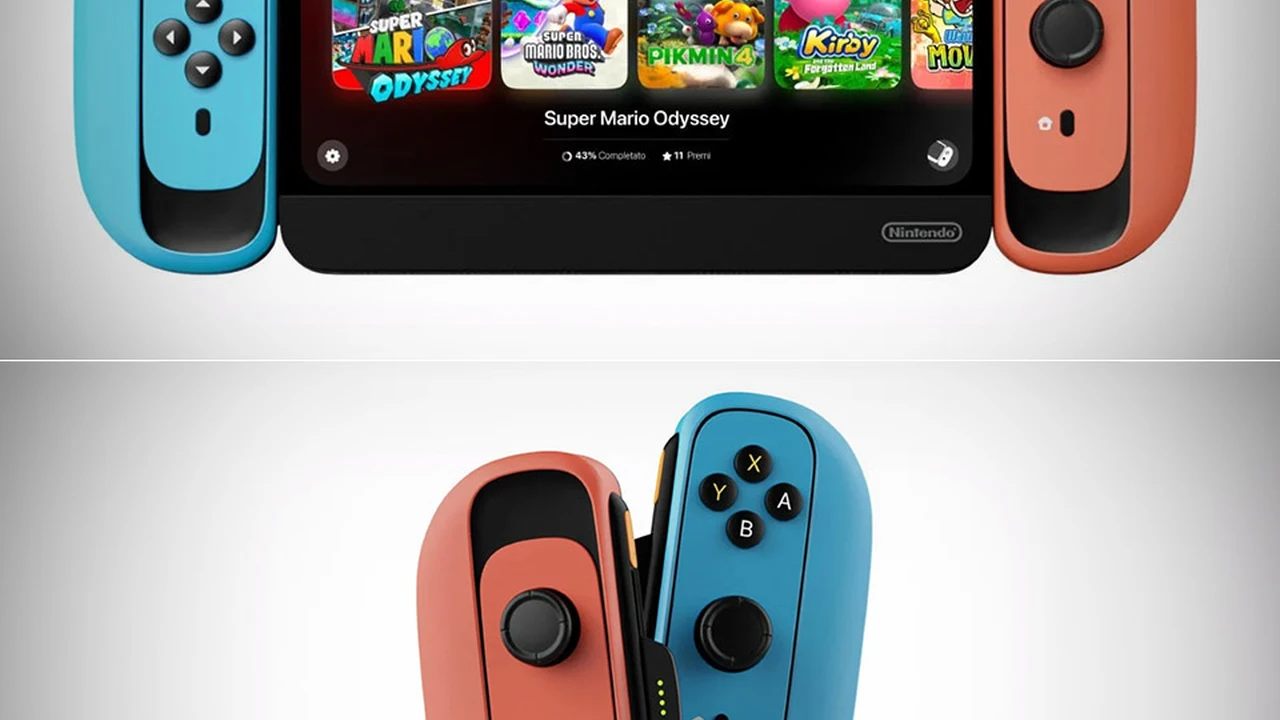Nintendo Switch 2 Battery Saving Tips
Maximize your Nintendo Switch 2 battery life with these essential tips and tricks.
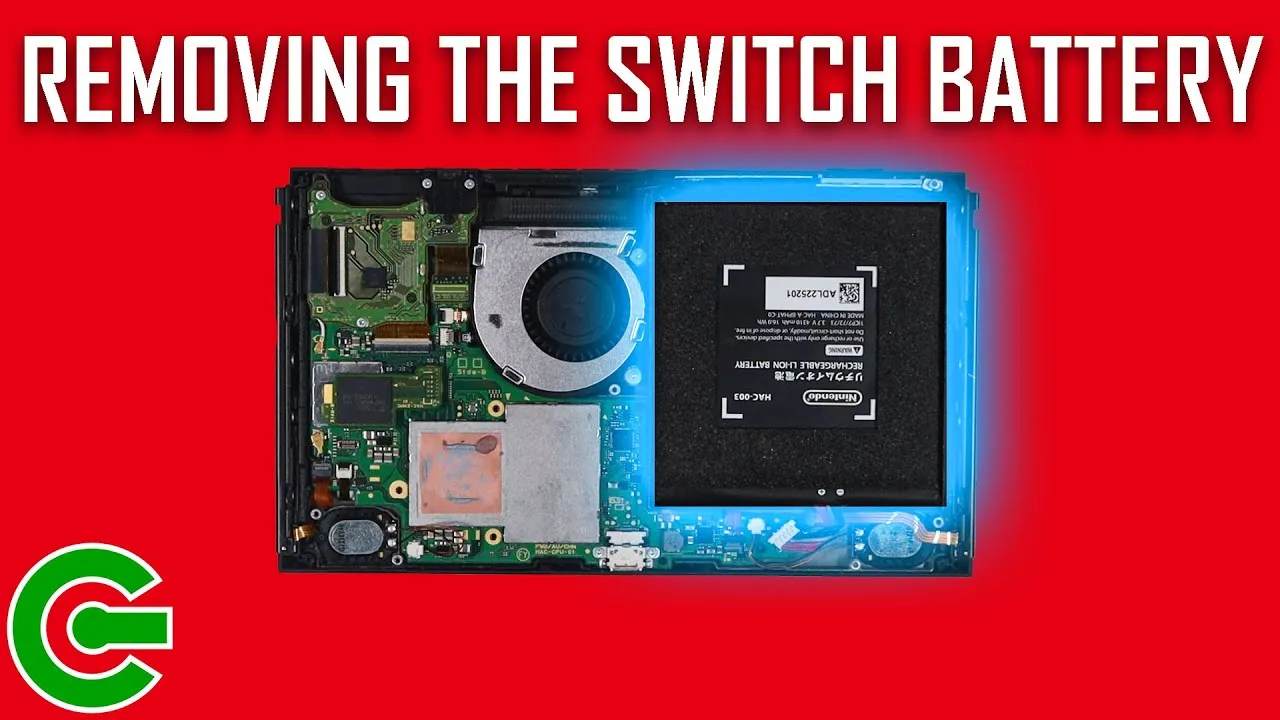
Nintendo Switch 2 Battery Saving Tips
The Nintendo Switch 2 is designed for portability, offering the freedom to play your favorite games anywhere. However, like any portable device, its battery life is a finite resource. Understanding how to optimize your console's power consumption can mean the difference between finishing that boss battle and a sudden, frustrating shutdown. This guide delves deep into practical strategies, from adjusting system settings to adopting smart gaming habits, ensuring you get the most out of every charge.
Understanding Nintendo Switch 2 Battery Life and Factors Affecting It
Before diving into tips, it's important to grasp what influences your Switch 2's battery. The console's battery life is primarily determined by the intensity of the games you play, screen brightness, Wi-Fi and Bluetooth usage, and even ambient temperature. Graphically demanding games, for instance, will drain the battery much faster than simpler indie titles. Similarly, a brighter screen consumes more power, as do active wireless connections. Knowing these factors is the first step towards effective battery management.
Essential System Settings for Nintendo Switch 2 Battery Optimization
Your Nintendo Switch 2 offers several built-in settings that can be tweaked to conserve power. These are often the easiest and most effective changes you can make.
Adjusting Screen Brightness Nintendo Switch 2 Display Settings
The display is one of the biggest power consumers. Reducing screen brightness is perhaps the most impactful change you can make. Navigate to System Settings > Screen Brightness. While a vibrant screen is appealing, often a slightly dimmer setting is perfectly adequate and can add significant playtime. Consider enabling 'Auto-Brightness' if available, as it adjusts based on ambient light, though manual control often yields better results for maximum saving.
Enabling Auto Sleep Mode Nintendo Switch 2 Power Management
The 'Auto-Sleep Mode' feature automatically puts your Switch 2 into sleep mode after a period of inactivity. This prevents unnecessary battery drain if you forget to manually put it to sleep. Go to System Settings > Sleep Mode > Auto-Sleep Mode (Playing on TV) and Auto-Sleep Mode (Handheld Mode). Set these to shorter durations, such as 5 or 10 minutes, especially for handheld mode.
Disabling Wi-Fi and Bluetooth Nintendo Switch 2 Connectivity
Unless you're actively playing online or using Bluetooth accessories, keeping Wi-Fi and Bluetooth enabled constantly drains power. For single-player offline games, simply turn off Wi-Fi from the Quick Settings menu (hold down the HOME button). Similarly, if you're not using Bluetooth headphones or controllers, disable Bluetooth. You can find this under System Settings > Internet and System Settings > Bluetooth Devices.
Optimizing Vibration Settings Nintendo Switch 2 Haptic Feedback
While haptic feedback adds to immersion, the vibration motors consume power. If battery life is your priority, consider reducing or turning off controller vibration. This can be found under System Settings > Controllers and Sensors > Vibration. You might not notice a huge difference in battery life from this alone, but every little bit helps.
Lowering Audio Volume Nintendo Switch 2 Sound Settings
Similar to screen brightness, higher audio volume requires more power. If you're using the console's built-in speakers, lowering the volume can slightly extend battery life. If you're using headphones, the power consumption is generally lower, but still, excessive volume will draw more power. Adjust volume using the dedicated buttons on the console.
Smart Gaming Habits for Extended Nintendo Switch 2 Playtime
Beyond system settings, your gaming habits play a significant role in battery longevity.
Choosing Less Demanding Games Nintendo Switch 2 Game Selection
Graphically intensive games like open-world adventures or titles with complex physics engines will naturally consume more power. If you're in a situation where charging is not an option, consider playing less demanding indie games, puzzle games, or older titles that don't push the hardware as hard. These games often offer excellent experiences with significantly lower power draw.
Closing Unused Software Nintendo Switch 2 Background Processes
Just like on a smartphone, leaving multiple applications or games suspended in the background can consume resources. While the Switch 2 is efficient, it's good practice to fully close games you're no longer playing. To do this, press the HOME button, highlight the game icon, press 'X', and then select 'Close'.
Avoiding Extreme Temperatures Nintendo Switch 2 Thermal Management
Operating your Nintendo Switch 2 in very hot or very cold environments can negatively impact battery performance and overall lifespan. Batteries perform optimally at moderate temperatures. Avoid leaving your console in direct sunlight or in a very cold car, as this can accelerate battery degradation and reduce charge retention.
Taking Short Breaks Nintendo Switch 2 Rest Periods
Even short breaks can help. Putting your Switch 2 into sleep mode for a few minutes allows the system to cool down and reduces continuous power draw. If you're stepping away for a quick snack or bathroom break, hit that power button to put it to sleep.
Recommended Nintendo Switch 2 Battery Saving Accessories
Sometimes, software tweaks aren't enough, and external solutions are needed. Portable power banks are your best friend for extending playtime on the go.
Best Portable Power Banks for Nintendo Switch 2 On The Go Charging
A high-capacity portable power bank is an indispensable accessory for any Switch 2 owner. Look for power banks with USB-C Power Delivery (PD) output, as this allows for faster and more efficient charging of the Switch 2. Here are a few top recommendations:
Anker PowerCore III Elite 25600 PD 60W
- Capacity: 25600mAh
- Output: 60W USB-C PD
- Price: Approximately $120 - $150 USD
- Use Case: Ideal for multiple full charges of your Switch 2, capable of charging even while playing demanding games. Excellent for long flights or camping trips.
- Comparison: Higher capacity and faster charging than many competitors, but also larger and heavier.
Baseus Power Bank 65W 20000mAh
- Capacity: 20000mAh
- Output: 65W USB-C PD
- Price: Approximately $60 - $80 USD
- Use Case: A great balance of capacity and portability. Can charge the Switch 2 rapidly and provide several hours of extended play. Good for daily commutes or shorter trips.
- Comparison: Offers similar fast charging to Anker but in a slightly more compact and often more affordable package.
RAVPower PD Pioneer 20000mAh 60W
- Capacity: 20000mAh
- Output: 60W USB-C PD
- Price: Approximately $50 - $70 USD
- Use Case: Another solid option for reliable, fast charging. Perfect for those who need a dependable power source without breaking the bank.
- Comparison: Often a more budget-friendly alternative to Anker, providing comparable performance for the Switch 2.
When choosing a power bank, always check the output wattage. For the Switch 2, a power bank with at least 18W USB-C PD is recommended for effective charging, but 30W or higher will allow you to charge while playing even demanding games.
USB-C Cables Nintendo Switch 2 Charging Accessories
A high-quality USB-C to USB-C cable that supports Power Delivery is crucial. Cheap cables might not deliver the necessary wattage, leading to slow charging or no charging at all. Look for cables rated for at least 60W or 100W.
Portable Docks and Chargers Nintendo Switch 2 Travel Solutions
While not directly battery-saving, a compact portable dock or charger can ensure you always have a way to power up when an outlet is available. Some third-party docks are much smaller than the official one, making them ideal for travel.
Advanced Tips and Considerations for Nintendo Switch 2 Battery Health
Beyond immediate battery saving, there are practices that contribute to the long-term health of your Switch 2's battery.
Understanding Battery Cycles Nintendo Switch 2 Longevity
Lithium-ion batteries have a finite number of charge cycles. A charge cycle is one full discharge and recharge. While you shouldn't obsess over this, avoiding constantly draining your battery to 0% and then fully charging it can help. Keeping the battery between 20% and 80% is often cited as ideal for long-term health, though modern batteries are quite resilient.
Regular Software Updates Nintendo Switch 2 Firmware Benefits
Nintendo regularly releases system updates that can include performance optimizations and bug fixes, some of which might indirectly improve battery efficiency. Always keep your Switch 2's firmware up to date.
Factory Reset as a Last Resort Nintendo Switch 2 Troubleshooting
If you notice unusually poor battery life that isn't explained by your usage, and none of the above tips help, a factory reset might be considered as a last resort. This can clear any software glitches that might be causing excessive battery drain. Remember to back up your save data to the cloud before doing this!
Common Misconceptions About Nintendo Switch 2 Battery Life
There are many myths surrounding battery life. Let's debunk a few.
Overcharging Nintendo Switch 2 Battery Myths
Modern devices like the Switch 2 have built-in circuits that prevent overcharging. Once the battery reaches 100%, the charging process stops. Leaving it plugged in overnight will not harm the battery.
Draining Battery to 0% Nintendo Switch 2 Battery Calibration
While it was once recommended to fully drain and recharge older battery types for calibration, this is generally unnecessary and potentially harmful for modern lithium-ion batteries. Frequent deep discharges can actually reduce the battery's overall lifespan.
Real World Scenarios and Practical Application of Tips
Let's put these tips into context for different scenarios.
Long Flight Gaming Nintendo Switch 2 Travel Tips
For a long flight, prioritize maximum battery life. Lower screen brightness significantly, disable Wi-Fi and Bluetooth, play less demanding games, and have a high-capacity power bank ready. Consider using wired headphones for minimal power draw.
Commuting and Short Play Sessions Nintendo Switch 2 Daily Use
During daily commutes, focus on quick adjustments. Put the Switch 2 to sleep immediately when you're done, and keep screen brightness at a comfortable but not excessive level. A smaller, more portable power bank might be sufficient for top-ups.
Home Gaming and Docked Mode Nintendo Switch 2 TV Play
When playing in docked mode, battery life is irrelevant as the console is powered by the AC adapter. However, if you frequently switch between docked and handheld, ensure your battery is topped up before undocking. The tips for handheld mode still apply once you take it off the dock.
By implementing these tips and understanding the factors that affect your Nintendo Switch 2's battery, you can significantly extend your playtime and ensure your gaming adventures are rarely cut short. Happy gaming!
:max_bytes(150000):strip_icc()/277019-baked-pork-chops-with-cream-of-mushroom-soup-DDMFS-beauty-4x3-BG-7505-5762b731cf30447d9cbbbbbf387beafa.jpg)